Programmable Logic Controllers (PLCs) are essential for automating industrial processes, and understanding how to program and configure them is crucial for maximizing their potential. Siemens’ Totally Integrated Automation (TIA) Portal is a comprehensive software suite designed to facilitate the programming, configuration, and monitoring of PLCs.
What is TIA Portal?
TIA Portal is a unified software environment developed by Siemens that integrates all automation components. It allows users to configure, program, and visualize control systems efficiently. TIA Portal supports various Siemens products, including PLCs, Human-Machine Interfaces (HMIs), and drives, making it a versatile choice for automation projects.
Key Features of TIA Portal
1. Integrated Development Environment (IDE)
TIA Portal offers an intuitive IDE that simplifies the programming and configuration process. Users can work on multiple components of an automation project within a single environment, reducing complexity and improving workflow efficiency.
2. Multi-User Collaboration
The software supports multi-user access, allowing multiple engineers to work on a project simultaneously. This feature enhances collaboration, streamlining project development, and minimizing time-to-market.
3. Drag-and-Drop Functionality
TIA Portal’s drag-and-drop functionality enables users to quickly add and configure devices, function blocks, and other elements. This intuitive interface reduces programming time and simplifies the design process.
4. Comprehensive Library of Function Blocks
The software includes a rich library of pre-defined function blocks, making it easy to implement standard control functions. Users can also create custom function blocks and reuse them across different projects.
5. Integrated Simulation and Testing
TIA Portal provides simulation tools that allow users to test their programs in a virtual environment before deployment. This capability helps identify errors and ensure the program’s reliability, reducing the risk of downtime in live systems.
6. User-Friendly Visualization Tools
With TIA Portal, users can create intuitive visualizations for HMIs and control panels, enhancing user interaction and monitoring capabilities. This feature simplifies the operator’s tasks and improves overall system usability.
Basics of PLC Programming in TIA Portal
1. Creating a New Project
To start programming in TIA Portal, follow these steps:
- Open TIA Portal and create a new project.
- Name the project and select the appropriate location for saving it.
- Choose the hardware configuration by selecting the PLC model you will be using.
2. Configuring Hardware
Once the project is created, configure the hardware:
- Add the PLC and any other devices (e.g., HMIs, drives) to the project.
- Set up the network configuration to ensure proper communication between devices.
- Specify the I/O modules connected to the PLC, defining their types and properties.
3. Creating a Program
In TIA Portal, users can create programs using different programming languages, including:
- Ladder Logic (LD): A graphical programming language that represents the control logic as a series of interconnected symbols resembling electrical relay logic.
- Function Block Diagram (FBD): A graphical representation of the program that uses blocks to represent functions and their connections, making it intuitive to visualize the logic.
- Structured Text (ST): A high-level programming language resembling Pascal, suitable for complex algorithms and calculations.
- Sequential Function Chart (SFC): A graphical language used for programming sequential processes, ideal for applications requiring step-by-step execution.
4. Programming Logic
When programming in TIA Portal, follow these general steps:
- Define Inputs and Outputs: Identify all the inputs (e.g., sensors, switches) and outputs (e.g., motors, actuators) in your system. Create corresponding variables in the program.
- Write Control Logic: Develop the control logic using the chosen programming language. Use the pre-defined function blocks from the library to simplify programming tasks.
- Implement Control Strategies: Define the desired control strategies, such as start/stop sequences, interlocks, or safety measures.
- Commenting and Documentation: Document the program with clear comments explaining the logic and purpose of different sections. This practice improves maintainability and facilitates future updates.
5. Testing and Debugging
Once the program is created, testing and debugging are critical steps:
- Simulation: Use TIA Portal’s simulation features to run the program in a virtual environment, allowing you to test the control logic without affecting live systems.
- Monitoring: Monitor the program’s execution in real-time to observe how the PLC interacts with input and output devices. This step helps identify and resolve any issues.
- Debugging Tools: Utilize TIA Portal’s debugging tools, such as breakpoints and watch lists, to analyze the program’s flow and diagnose problems effectively.
Best Practices for Using TIA Portal
- Organize Projects Clearly: Maintain a logical structure in your projects by using folders and descriptive naming conventions. This practice makes navigation and maintenance easier.
- Regular Backups: Save and back up your projects regularly to prevent data loss and facilitate recovery in case of system failures.
- Version Control: Implement version control practices to track changes in your projects. This approach helps manage updates and simplifies collaboration among team members.
- Utilize Documentation Features: Use TIA Portal’s built-in documentation features to generate reports, ensuring comprehensive documentation of your projects.
- Continuous Learning: Stay updated with TIA Portal’s new features and best practices. Siemens provides resources, training courses, and user communities to enhance your skills.
Applications of TIA Portal in Industrial Automation
1. Manufacturing
TIA Portal is widely used in manufacturing industries to automate assembly lines, manage material handling systems, and control robotic applications.
2. Process Control
In process industries, TIA Portal is employed for controlling various processes, such as chemical mixing, temperature regulation, and flow control.
3. Building Automation
The software can be used for managing HVAC systems, lighting controls, and security systems in commercial buildings.
4. Water and Wastewater Treatment
TIA Portal facilitates the control of pumps, valves, and chemical dosing systems, ensuring efficient and reliable operation in water treatment facilities.
5. Energy Management
In the energy sector, TIA Portal helps optimize power distribution systems and manage renewable energy sources.
Use Programming with TLC Portal
Understanding PLC software and programming with TIA Portal is essential for professionals in industrial automation. This powerful tool not only simplifies the programming and configuration of PLCs but also enhances collaboration and efficiency in automation projects. By mastering TIA Portal, engineers can effectively design, implement, and maintain automation systems, driving productivity and innovation in various industries.
With its user-friendly interface, integrated features, and robust capabilities, TIA Portal is a valuable asset for any organization aiming to leverage the full potential of industrial automation. Whether you are a seasoned engineer or new to the field, investing time in learning TIA Portal will undoubtedly pay off in your automation endeavors.